GET AUGMENT RECOMMENDATIONS AND COMP GUIDES IN-GAME
Dominate your lobby with automatic Augment suggestions and Challenger-curated comps without tabbing out of game.
KEY FEATURES
Explore all of the new features in your TFT companion
Make the right choice every time with stat-backed insights
Get the best team comps updated daily by Challenger Experts directly in your game
Get in-depth guides that help you early game, mid game and how to get first place
Find every item recipe and which items work best for every champion for Set 11
Scout your opponents to see who you're up against and what comps they normally play
Bring your own team comps into your overlay or discover comps created by others
USe the COMPANION IN 3 easy STEPS
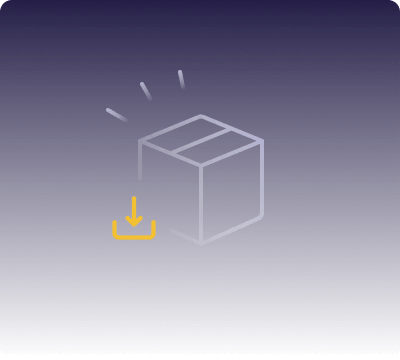
- Download THE Companion
Get the Companion for free by using the Download button below.
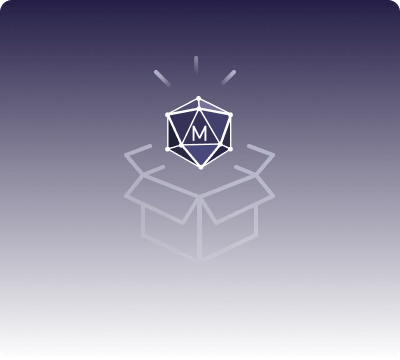
- Install the Companion
A short installation will enable the Mobalytics Companion on your PC.

- Start Your Match
The Companion automatically pops up when your match starts.
Still need convincing?
Watch the video
RIOT GAMES COMPLIANT
The Mobalytics Overlay is in sync with Riot's Terms of Service and will not result in players getting banned or otherwise sanctioned.

Frequently asked questions
What does the TFT Companion do?
The TFT Companion is your all-in-one companion that provides useful in-game recommendations, allows you to import your custom team comps, and much more to help you win more!
Can I try the TFT Companion for free?
Yes! The TFT Companion is completely free to download and use.
Is using the TFT Companion safe? Will I get banned for using it?
The TFT Companion and the rest of the Mobalytics platform is completely compliant and in sync with Riot’s Terms of Service. You will not get banned or otherwise sanctioned for using it.
How do I change the language?
You can switch between languages by clicking the dropdown menu at the top right of the screen.
Does the TFT Companion work for Mac?
No, unfortunately the app is now only for Windows.
Do I need Overwolf for the TFT Companion?
The TFT App does use the Overwolf platform as a framework for the app. Find out more here.
How do I download the TFT Companion?
You can download the TFT Companion by clicking here or by clicking any of the Download buttons above on this page.
How do I update the TFT Companion?
Whenever there is a new update available, there will be a prompt that pops up at the top of your app. Just click it and you’ll be good to go!
Is Mobalytics allowed by Riot's Vanguard?
Yes, since Mobalytics is compliant with Riot's ToS, it is allowed by Vanguard.